Route Sales Manager (Overview)
Workspace Management (for Administrator)
Workspace management includes the following items
- Attribute registration such as workspace name (Android only)
- Set Internet Options on / off (Android only)
- Additions and cancellations of workspace administrators (Android only)
- Purchase workspace points (Android only)
- User management in the workspace (PC、iPhone、Android)
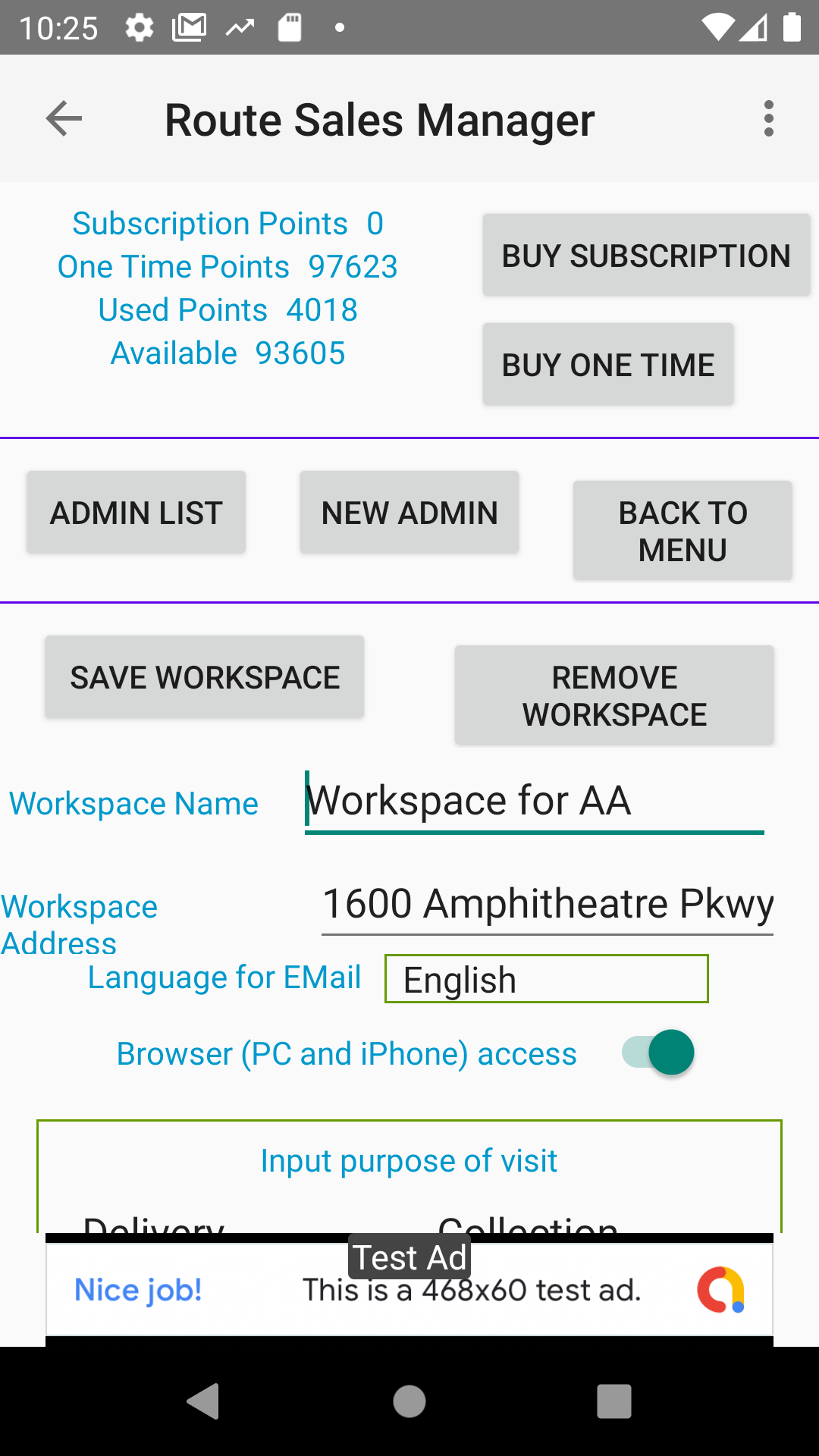
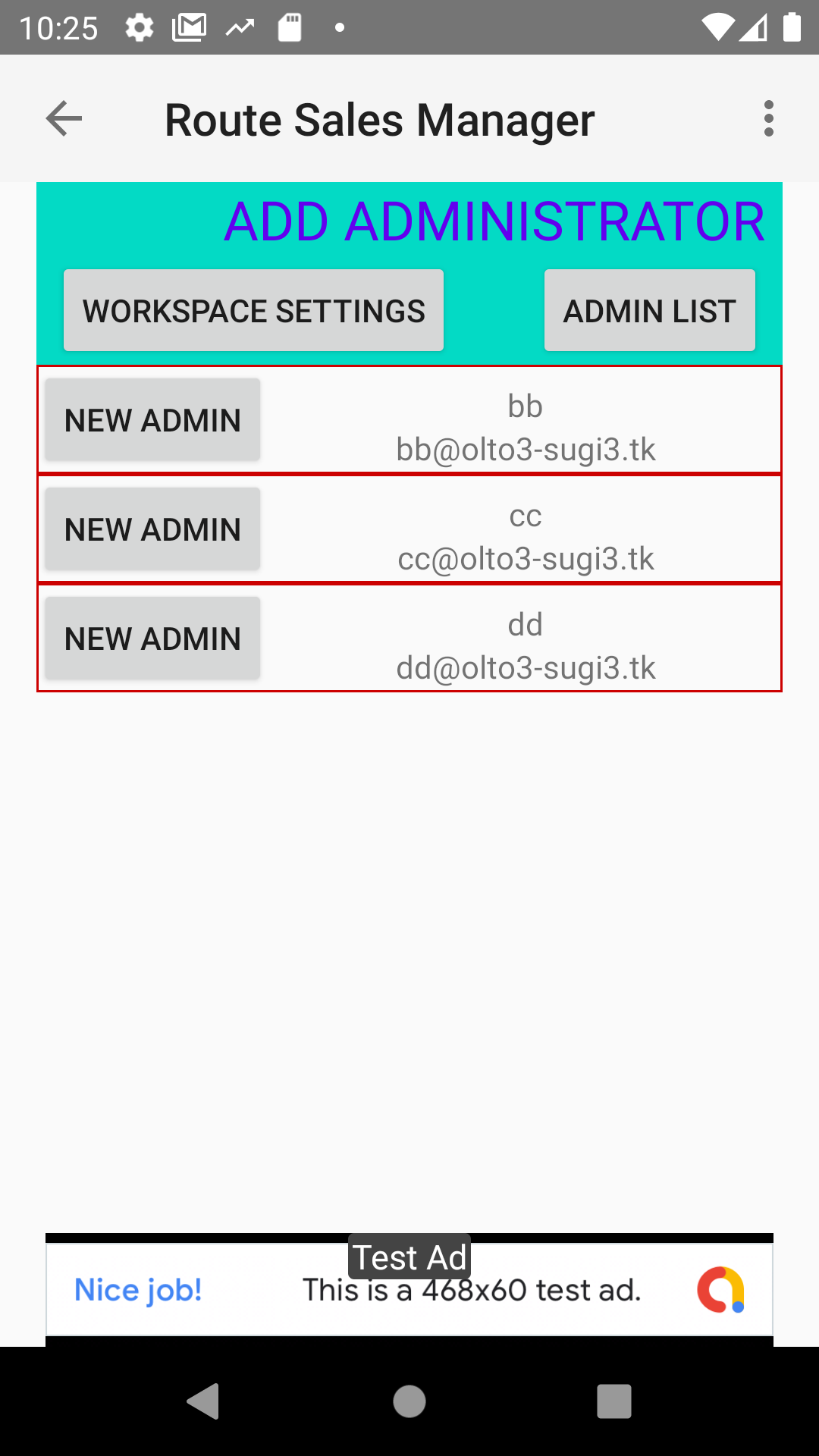
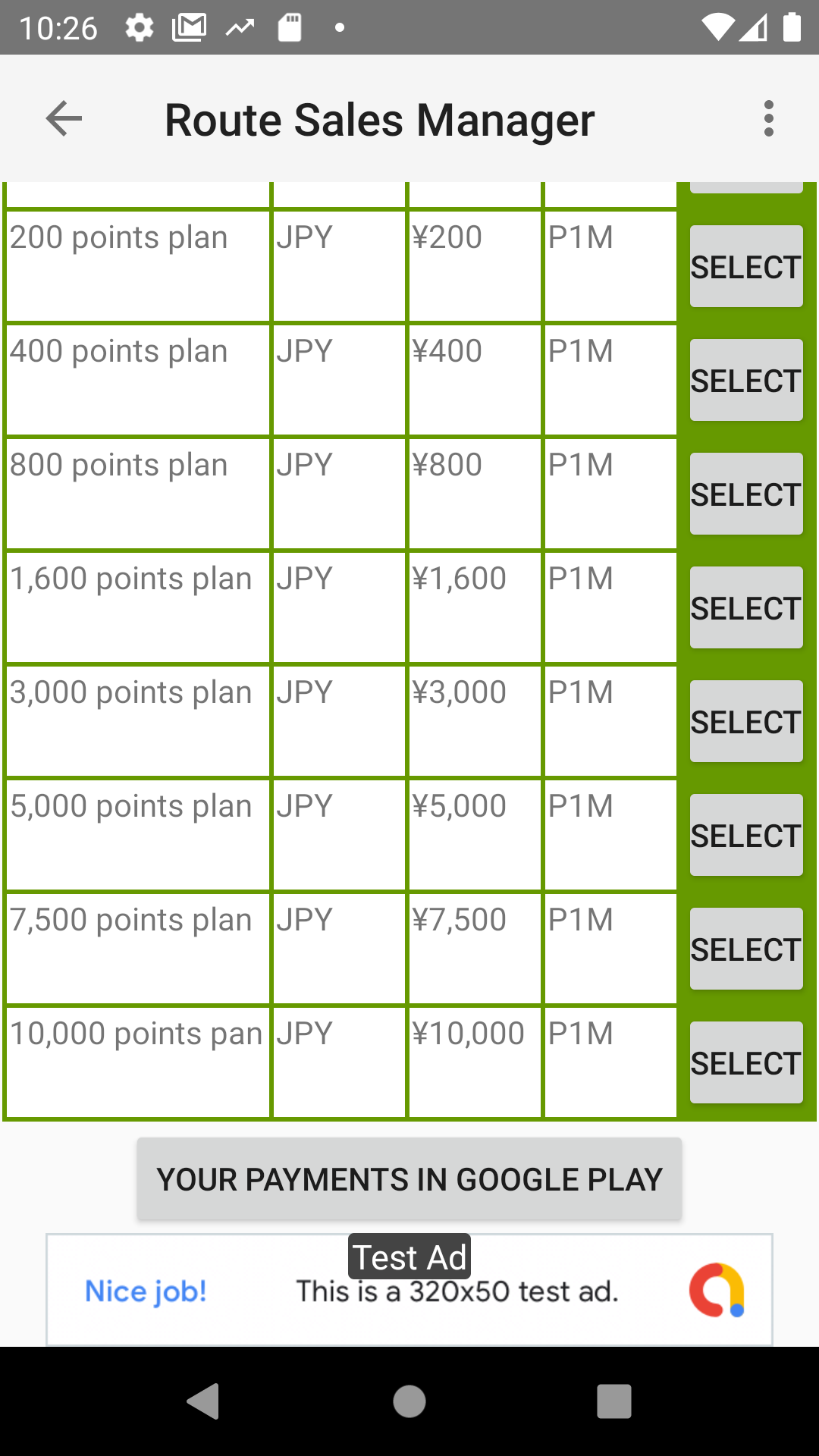
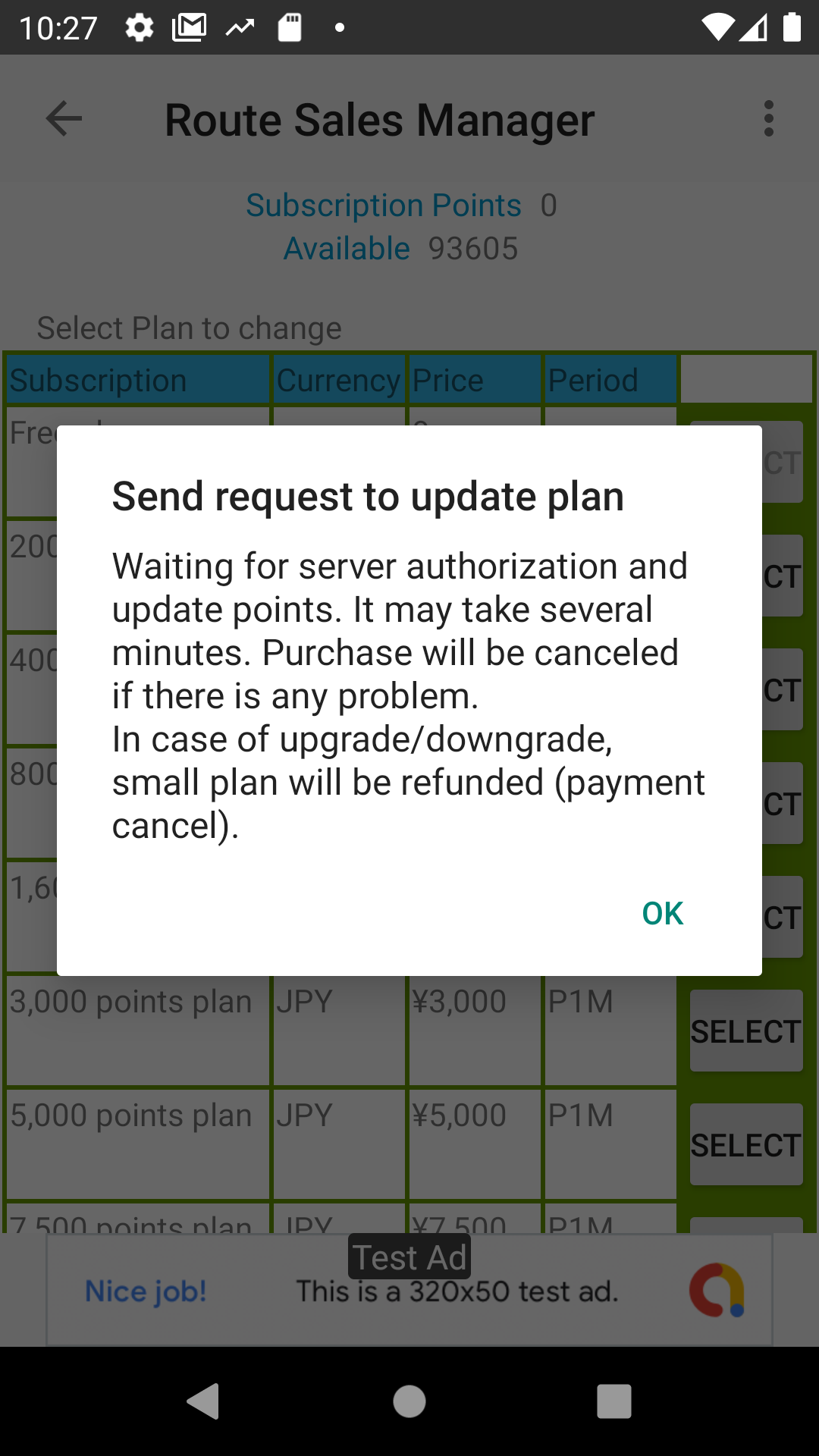
User Management
Only workspace administrators can register / delete users.
- An administrator who receives an ID registration request from a member of the workspace executes user management from the application menu.
- A confirmation email will be sent to the registered address
- You can set the initial password by going to "Continue" from the link in the confirmation email
- If a member deletes the invitation email, the member can set an initial password by requesting a password reset on their own.
The administrator can resend the email from user management screen.
You cannot resend confirermation to users whose email addresses have been confirmed.
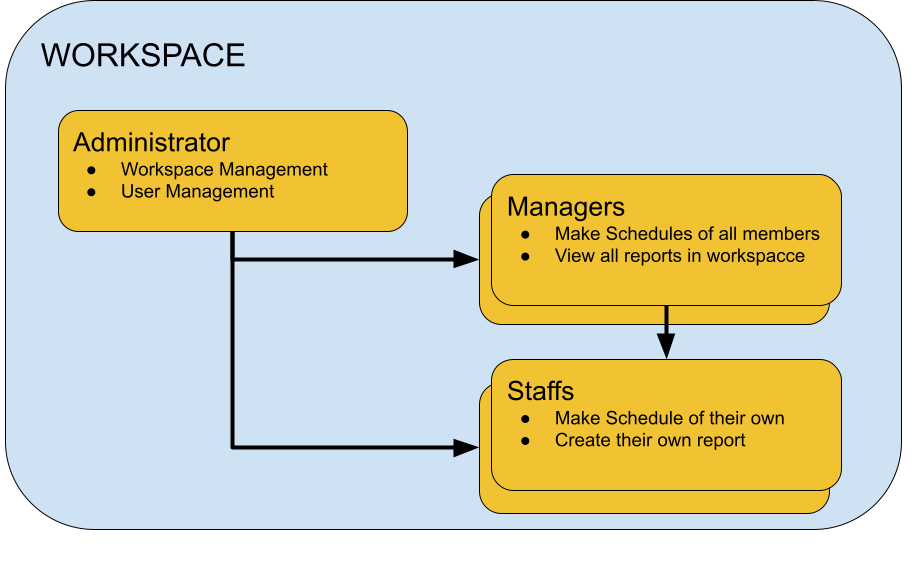
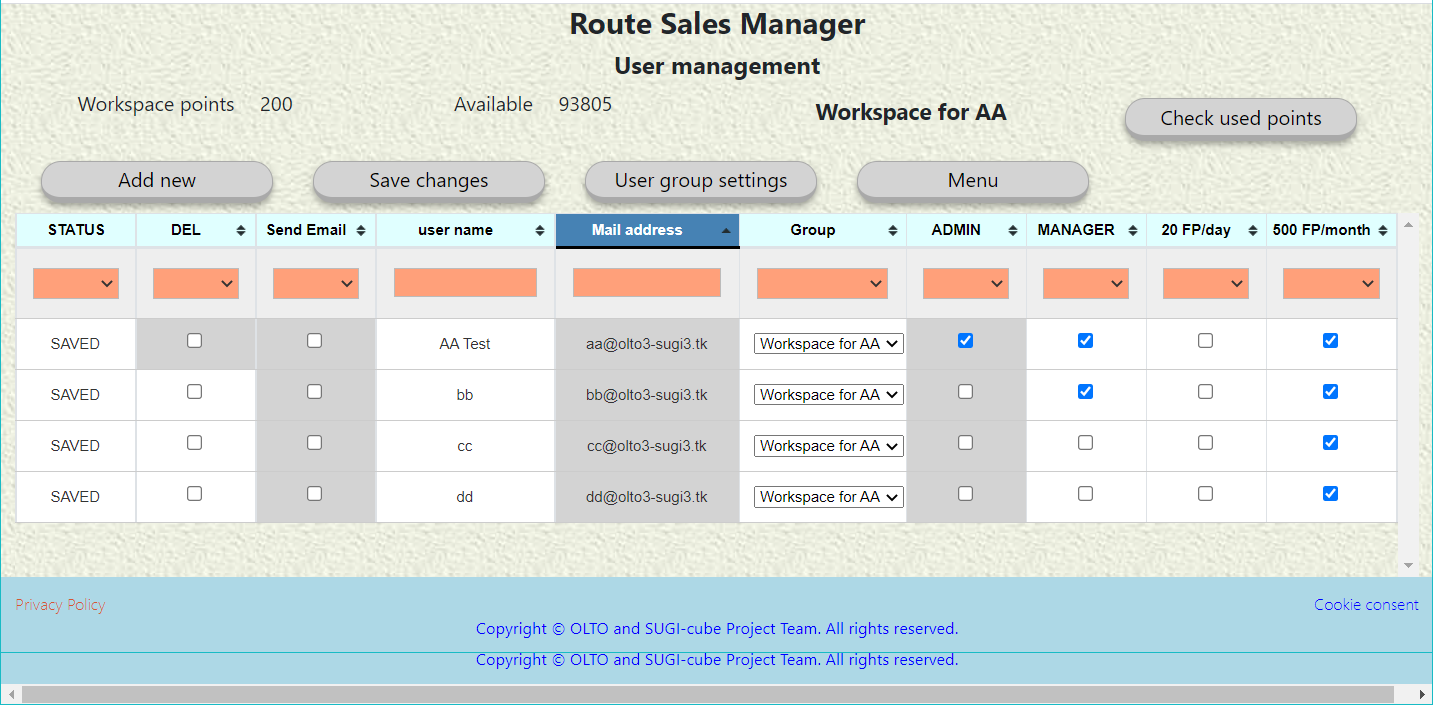
About workspace points
You need workspace points depending on usage
- Workspace points are purchased by the workspace administrator
There are two types of points that can be purchased: monthly subscription (there are multiple plans) and one-time purchase.
Non-administrator users cannot purchase points - Workspace points will be consumed according to the conditions such as ON/OFF internet access option, the number of registered users, etc...
- Free workspace points are given when the app is installed
If you run out of workspace points, please purchase points from the workspace management screen
Count of . Include change address.
- The "new customer address during month" is customer data that does not have location information (LatLng) on the map.
This is the case when you register a new customer or change the address of a registered customer.
The "Count of" it "during month" will be cleared at midnight on the first day of every month in Coordinated Universal Time (UTC). Please note that it is different from your local time.
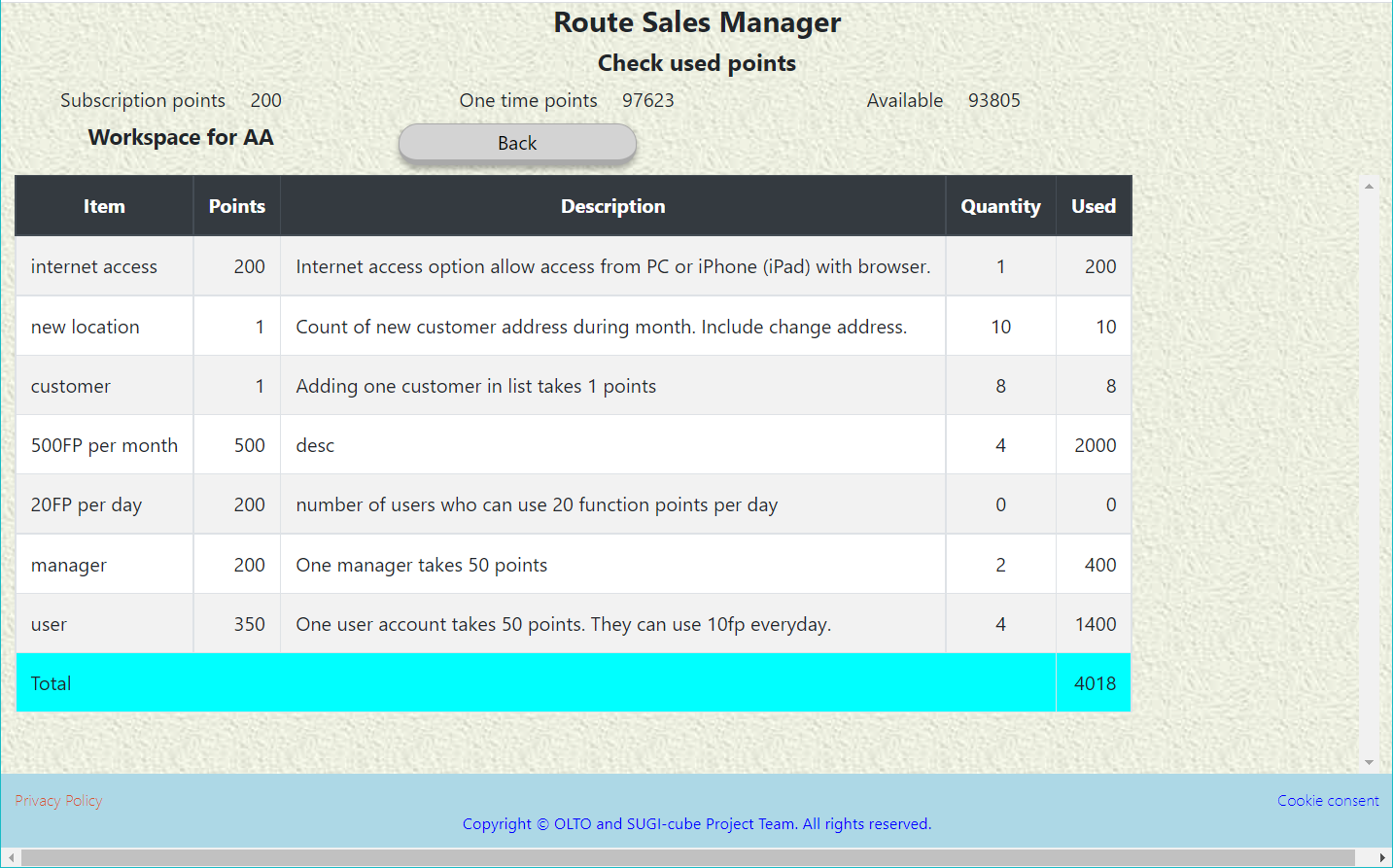
About Subscription points
There are several subscription plans available, so please choose the one you like.
- Points purchased as subscription are reusable (*) points.
Example: Even if a user is registered at the beginning of the month and subscription points are consumed, if the user is deleted during the month, the available points will be restored again.
* Excluding "Count of new customer address during month" - If you change the plan during the month, only the higher price will be charged, and the lower price plan will be treated as cancellation or refund.
- Free Plan is a plan that covers points with one-time purchase without purchasing a subscription.
Free Plan will display ads. Internet option is not available
Ads disappear when you purchase a subscription
Abount one time points
It is a point to purchase with a one-time payment. If you use points, they will be consumed and will not be revived.
- If you have purchased both points, your subscription points will be consumed first. Consume one-time points when subscribing points alone are insufficient
- * IMPORTANT * Workspace points are consumed monthly
Example: A user-based workspace point consumes points every month as long as there are users. - * IMPORTANT * One-time points cannot be reused
Example: If a user is registered at the beginning of the month and one time points are consumed, the consumed one time points will not be restored even if the user is deleted during the month. - Monthly points are consumed at midnight Coordinated Universal Time (UTC) on the first day of every month. Please note that it is different from your local time
Abount function points
Each user needs Function Points to use the map-related functions.
- The upper limit of function points is set for each user
- Each user needs function points to use map-related features
1 point will be consumed each time the map is displayed.
2 points required to perform automatic route search
If you use the trace mode, you will spend 1 point for each visit. - If the manager makes an automatic assignment, 2 points will be consumed for executing automatic assignment.
- The number of members x 2 points is required for the manager to perform an automatic route search.
- The upper limit of function points for each user is set by the workspace administrator on the user registration screen.
Normal users can use 10 points per day
If you upgrade to use up to 20 function points per day, you will consume 200 workspace points.
If you upgrade to use up to 500 function points every month, you will consume 500 workspace points.